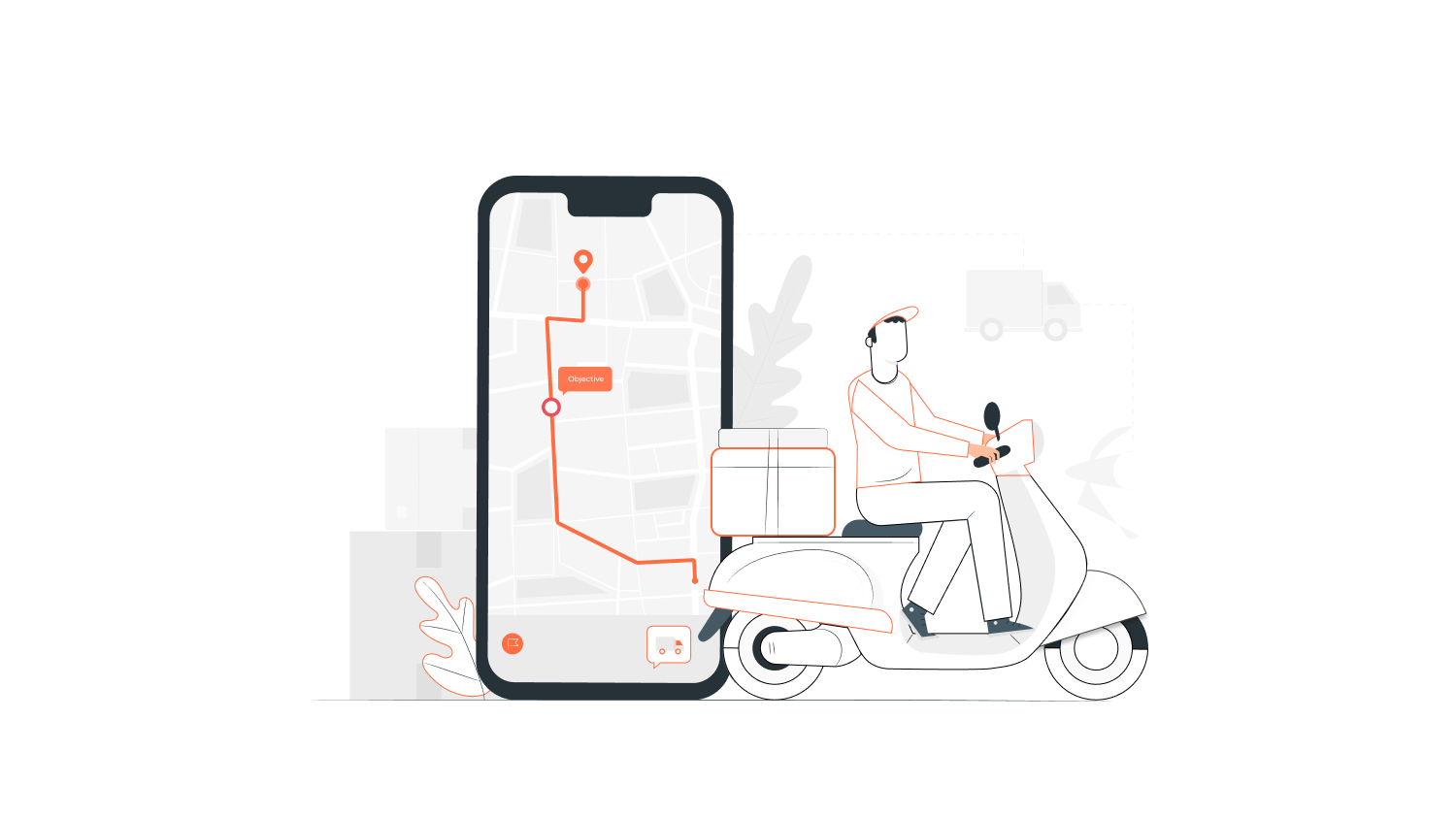When you hear the word “marketplace”, what’s the first thought that comes into your mind?
If I’d been asked this question less than a couple of decades ago, my answer would have been something about the dusty bazaars in Arabia, overflowing with vendors hawking their wares at the tops of their voices and eager hagglers trying to take home the best bargains.
Now, the word “marketplace” conjures to mind a more muted version of the marketplaces of yesteryears: the same functionalities minus the chaos and the inconveniences.
Think of a neat and orderly online marketplace like Amazon or Flipkart, for example. We still have sellers trying to put across their products as the best, trying to sell more with the help of discounts. We still have buyers vying to take home the best products for the most value for money.
The key difference between the old Arabian marketplaces and today’s trending online marketplaces is simple: convenience and mobile applications. And it’s exactly what consumers are looking out for today!
What is an Online Marketplace?
Simply put, a marketplace app brings buyers and sellers together on the same platform to exchange products and services for money.
Some marketplace app examples you will be familiar with include Amazon, eBay, Etsy, Alibaba and Craigslist. With a good marketplace app platform solutions provider, you can make the buying and selling seamless for your user base.
Now, if you have a products or services business that would work well as a marketplace business model, then you must be wondering how to build a marketplace app that stands out from the hundreds of marketplace applications that are already delighting users worldwide.
We’ve put together all the information you’ll need to develop a marketplace app from scratch, from the pointers you need to keep in mind during the early stages of your application development process to the features that will appeal most to your target user base. Read on to find out how to build a marketplace that creates exceptional user experiences in real-time!
How to Create a Marketplace App
Developing a marketplace for your business can be highly rewarding in the short and long run if you manage to meet your user expectations the right way. And that’s not easy.
Make sure you keep these steps in mind, in this order, while you set about creating your very own marketplace:
1. Research Extensively and Intensively
Research, as always, is your best friend when it comes to starting any new product development. Make it a point to research your target audience, preferred market, and marketplace feasibility before starting your app development planning.
Here are a few questions you can consider:
- What gap in the market can your marketplace address?
- What sort of audience do you want to cater to?
- Will your business model be B2B (Business-to-Business) or B2C (Business-to-Consumer)?
- What are the marketplace features your users will expect?
- What USP (Unique Selling Point) can your marketplace use to stand out from your competition?
Also, make it a point to document everything you research methodically so that you can always go back and refer to your notes when required.
Take a look at our blog on research methodologies if you’re new to market research to ensure that you don’t leave any stones unturned.
2. Plan it Down to the Last Detail
After research comes the fun part! The planning and preparation!
It’s important to know your marketplace development’s direction before you start your journey.
Make sure you prepare a detailed business plan that outlines your vision, objectives, management team, financial projections, and planned activities that will ultimately help you fulfill your objectives.
A business plan will also help you woo your investors when the time comes, and the milestones you outline in your roadmap will help you stay on course for your projected deadlines.
Here’s a quick look at the factors investors will look at before investing in your marketplace app development.
3. Decide on the Platforms for Your App
Do you want your app to focus only on Android users? Or do you want to target iOS users? Perhaps you’d like a cross-platform approach to cover a wider user base and create a marketplace that runs smoothly on Android and iOS.
You need to know your exact audience to decide the suitable platform type for your business. Once you have finalized the audience range you want to target, you can choose the platform that best suits your app. Remember that this step is also a determining factor when setting a final budget for your marketplace.
You can read more about app development cost here.
4. Map Out Your App’s Primary Features
Every marketplace application must have a set of basic features that ensure the smooth functioning of the app.
These include easy onboarding capabilities, single-page process checkouts, payment integrations, social media integrations, cart capabilities, search features, and more. We’ll discuss the same in detail in the next part of this blog.
You must decide the primary features your app requires and map out those requirements before jumping into more advanced features like logistics support.
5. Invest Time in Good UI/UX Design
Navigating your marketplace must come intuitively for your users, even first-time users.
You can ensure that your marketplace navigation is seamless by investing time and resources in good UI/UX development.
Your marketplace system must be designed such that there is no confusion in your user flows.
A clutter-free design with the right placement of banners and widgets will ensure that your user experiences are consistent and delightful.
Suggested guide for you: UX design best practices for you while developing your app.
6. Choose a Suitable Technology Stack
Your technology stack will determine your final product in more ways than one, so be careful while you select it. Here, again, lots of research is advised!
The kind of developers and skilled resources you hire will depend on your chosen tech stack. Your support and maintenance costs are also heavily dependent on it.
Your tech stack will also play a crucial role in the pace at which your development progresses. In addition, the future scalability of your marketplace app is also interlinked with your tech stack.
Once you choose a tech stack and start working with it, you will be hard-pressed to change halfway through, so it’s always a good idea to vet your tech stack selection with other industry professionals before implementing it.
7. Onboard an Experienced App Development Team
The tech support you get can make or break your marketplace!
The better your team, the faster and smoother your app development. It’s important to make sure that you make slow hires after careful deliberation and onboard experienced talent who can guide your app development in the right direction.
Alternatively, instead of hiring and training an in-house team for a one-time requirement, you can outsource your development to reliable app developers like NeoITO. Outsourcing tech development is a cheaper and more effective than building a long-term in-house team.
Take a look at the different types of tech outsourcing you can consider for your business requirements.
8. Budget Your App Development Cost
Draw up a careful budget, armed with the knowledge you’ll collect along the way while following the steps given above.
By this point, you should have an idea of the exact requirements of your marketplace app, the expectation of your end users and other stakeholders, the resource costs involved, the time it’ll take to complete your app development, and the technology stack you’ll be using. This will help you outline a budget that covers almost all the aspects of your app development.
Do not forget to leave a buffer in your budget for contingency situations and unforeseen hiccups.
Essential Marketplace App Features
Some basic features are prerequisites for your marketplace app to run smoothly, while more advanced features will come in handy when trying to create great user experiences. First, let’s take a look at the basics your marketplace application will require:
Easy Registration and Onboarding
Make sure that your users (both sellers and buyers) find it easy to register with you and onboard your marketplace app. Research shows that most consumers lose interest in further action if the registration and onboarding process is long and drawn out, so keep it short and simple.
Differentiated User Profiles
Your marketplace app will cater to different types of users, such as vendors, affiliates, and consumers, so it is important to personalize your user profiles according to the intent of individual users.
Layered Searches
Make it easy for users to navigate your marketplace app and find exactly what they want with the help of advanced search features. This makes your app more user-friendly and your customers more satisfied.
Detailed Product Listing Pages
Product listing pages help sellers showcase their products in a neat catalog format and help buyers sort through similar products to find the one that best fits their requirements. Users love information, so ensure your product listing pages provide detailed product descriptions.
Push Notifications and Alerts
Employ push notification features that alert users whenever there’s a change in your app. This is also a great feature that sellers can utilize to notify their consumers every time promotional activities are going on.
Add To Cart and Favourites Features
Help users add the items of their choice to their cart without hassle. It is also good to provide advanced cart options that let users make immediate purchases or add items to their cart that they wish to purchase later.
Convenient Payment Options
If your payment options are not wired to make the whole process smooth, you could lose users immediately! Make sure you offer multiple payment options and integrate different payment gateways so your users can complete transactions comfortably. Giving a cash-on-delivery option is also a good idea.
Integration with Social Media Channels
Social media integrations not only let your users register and onboard your app quickly via social media channels but also make for a great space to advertise the products and services your marketplace offers.
Roles and Permissions
In addition to different types of users, there are also different hierarchies. For example, your sellers will have admins and salespeople who will need to access different aspects of your marketplace app, so make sure you have roles and permission capabilities.
Feedback Loops
Feedback from users helps you evolve your app to its best version, so implement feedback mechanisms that you also follow up on regularly. Make sure your buyers also have the option to rate the products they purchase and the sellers they purchase from so that the quality of goods on your marketplace will be at par with global standards.
Sophisticated Marketplace App Features
Now that we’ve covered some of the basic features any marketplace app must have, let’s take a glance at some advanced features that will help your marketplace app stand out to your target audience.
We’ve sorted these features by the types of users you will encounter, such as buyers, sellers (vendors), and admin (your back-end).
Advanced marketplace features for end users/buyers can include the following, among others:
- Photo Shopping
- Detailed Product Description Pages
- Favourites Products Listings
- Personalised User Profiles
- Social Sign-ins
- Support Chatbots
- Shipping Address Management
- Sophisticated Checkout Page Features
- Order Tracking Capabilities
- Delivery Status Monitoring Features
- Ratings and Reviews Options
Advanced marketplace features for end sellers/vendors can include the following, among others:
- Easy Login Features
- Augmented Reality Capabilities
- Discounts and Offers Management
- Push Notification Features
- Real Time Inventory Management
- Reports and Analysis Tools
- Feedback and Selling Reports
- Order Management Capabilities
- Rating and Reviews Management
Advanced marketplace features for end admins can include the following, among others:
- Report and Analysis Tools
- User Onboarding and Management Capabilities
- Product Category Management
- Feedback and Support Loops
- Order Management Capabilities
- Payment Management Capabilities
- Promotional Activities Management Features
Conclusion
Now, start your very own marketplace app development!
Remember that this journey will not be as easy as it looks on paper! You will face technical issues, bugs will bog you down at times, and you might have difficulty reigning in your budget!
But the important thing to remember is how your app will set new global marketplace standards and make your end users’ lives easier. With the right mindset and persistence, your marketplace app could be the hottest new thing!
Now, stop waiting around and find a reliable tech partner like NeoITO to start building your marketplace app.
FAQ
How much does it cost to build a marketplace app?
The cost to build a marketplace app will be directly proportional to the functionalities and features you include to make your app as user-friendly as possible. So, there is no one-size-fits-all answer to this question; your app inputs in terms of cost will be as high as your expectations for your app’s output.
Our experience working in this domain can tell you that the average cost for building a marketplace app that is both reliable and user-centric can start from $10,000 and go up to as much as you’re willing to shell out. To get an idea of the factors you need to consider while budgeting your marketplace app development, take a look at our blog on app development costs.
Can I create my own app store?
With the right tech support, you can build anything! Your very own app store is basically an app marketplace where the approval and publishing of apps will be regulated according to the rules you set, rather than the regulations of iOS and Android app stores like Apple Store or Google Play Store.
In the long run, creating your own app store is a great product strategy that can save you time and money, but it is not easy to set up your own app store from scratch.
How do you build a marketplace from scratch?
In a nutshell, you need a marketable idea that addresses a need in your target market, then develop your product idea into a business model to get investors, set up a development team and create a minimum viable product (MVP), onboard sellers and find buyers with the right marketing, and voila! You have your very own products or services marketplace!
Of course, this is not where your journey ends. If you want to build marketplace apps that stand out and stay relevant in the coming years, you’ll also need to ensure that you get user feedback and mature your marketplace to make it more user-centric.
How long does it take to build a marketplace platform?
This is yet another question that does not have a cut-and-dry answer. The time it takes to build a marketplace app will depend on several factors, such as the type of app you want, the functionalities you wish to include in your app, the size of your target audience, whether you want a SaaS solution or make your own app from scratch, and the development company you choose as your tech partner, among others.
So, a straightforward marketplace app built on a no-coding platform can take as little time as a week, whereas a robust marketplace app built on SaaS solutions can take up to 3 months, and a more sophisticated marketplace app built from scratch can take up to a year or more to implement.