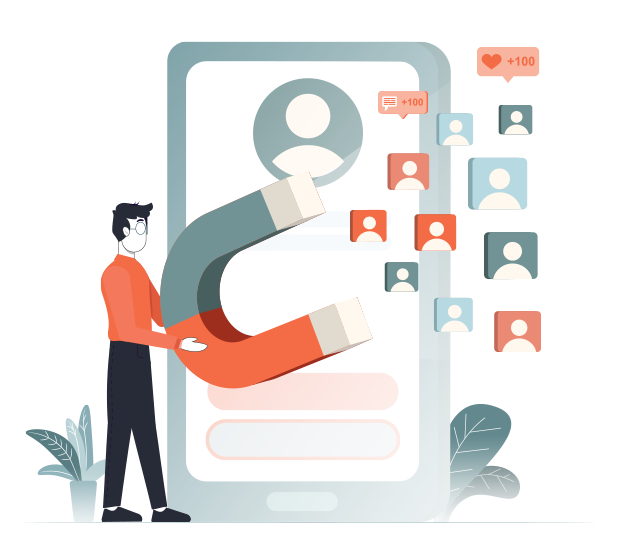Turning that incredible idea into an app is not an easy task, but congrats! You did it! But in reality, there are more than 4.42 million apps available on the app market like Google Play Store and the App Store.
So what makes your app successful in the long run – The answer is its uncomplicated and flawless mobile usability.
As a creator, you know how the app works, but not all the new users who install it know its functionality. So there will be a high chance of facing mobile usability issues by your users.
Every industry has its own risks. There are various problems faced by app users that affect your app’s reputation and eventually make it a failure. On a solid note, knowing how to fix the failures or issues that arise effectively is what drives you ahead.
So let’s dig deep into learning the app user problems and how to fix them to succeed.
Common mobile usability issues faced by app users and solutions to fix them

You’ve developed a good mobile app and promoted it among your target audience, but if the user finds it difficult to use, then the app’s life on their device won’t last long.
So concentrating on the most common app user problems and bypassing them during the developing or initial stage is essential.
While talking about the mobile usability issues, the core area to focus is UI and UX design. UI and UX respectively stand for user interface and user experience. These two will be highly responsible for tackling mobile usability issues.
Most of the user problems with apps are from UI design issues.
Let’s discuss some common user problems and solutions to fix them so that your app won’t get shelved after a few days of its release. Let’s get started.
1. Landscape compatibility
Every Android and iOS device works in both portrait and landscape mode. Many developers will skip making the app compatible with landscape mode.
Many people use their phones in landscape mode, especially when watching video content. If your app is incompatible in landscape mode, you will lose more users.
How to fix it
Make your app compatible with both the portrait and landscape modes. If your app is already launched, check its compatibility in both modes and alter them according to their shortcomings. While testing the mobile app, make sure to do it in portrait and landscape modes.
2. Unresponsive gestures
It is frustrating when a user clicks on a gesture and never takes any action. Unresponsive gestures are very common at the initial stage after the release.
Users can’t do anything about it. Maybe the app is cracked. Also, if you don’t differentiate between the text and the button, the user may mistake the text for a button.
When users experience unresponsive gestures, they won’t waste their time in your app.
How to fix:
Make sure the content differs from the actual buttons. Add a specific colour to all the buttons.
Add a pop-up message that explains the issue or the action needed to take for unresponsive gestures that occur. It will help the users by informing them what to do next.
Test the app continuously and strengthen your error-fixing methods.
Also Read: What are Test Automation Frameworks and Types?
Button size is one important factor to consider while talking about mobile usability issues. User experience will be highly affected while the app contains many small buttons.
If there are too many buttons on your mobile app, users will be trying to touch a button but will end up touching another one. This will be frustrating for users.
How to fix it
Design more touch-friendly buttons. The normal fingertip size average of humans is 8 – 10mm. So try to design the button in 9mm size as a target so it won’t become so small.
Avoid adding clickable elements too close.
4. Confusing content
The content explains each page of your app. It directs the user on how to get started and move on. If the content is confusing, the user will get confused from the onboarding stage, making them drop the app right away.
So make sure to optimise your content placement for smartphones’ screen size.
How to fix it
Never think of copying the content from the web page directly. Create tailor-made content for the app. Make sure the content is precise and helps navigate the user correctly.
For example, if you are a healthcare app serving mostly aged users, create the content in bold text and use a colour that is pleasing to read.
Many buttons and links on a single page of the app will be super-irritating. It makes using your app a hassle for people. The users will never learn and return to the app to complete the task once they face difficulty.
How to fix it
Make the navigation simple. Add the buttons that are essential and provide a clutter-free user experience. Make sure the user finds it easy to return to the home screen or just to close the app.
6. Filling data repeatedly
If you are running an e-commerce app, making the user fill in the address every single time or asking for card details will be frustrating. It applies to all types of apps.
Users will get irritated to retype all details whenever they make a transaction, which may even affect your bottom line.
How to fix it
Add an auto-fill option to your app while adding the existing details.
In addition, an option to save payment-related details like card numbers would save more time for users and boost your conversions.
Also read: A 12-Step Actionable Guide To Successful Ecommerce Web Development
7. Complex onboarding
If the onboarding process is complex and leads to numerous steps to activate the app, the users are more likely to get rid of your app.
For instance, if you have many buttons and take a lengthy procedure to register or log in, then it affects the user experience.
How to fix it
The first impression is the best. So reduce the steps in the onboarding process to a minimum.
While onboarding, make sure to explain all the app’s important features with ease. Providing the “take a tour” option will come in handy here.
For example – to register, rather than adding a separate email and get it verified, let your users access the app using their Google mail, Facebook or Twitter on the device for instant activation.
Take a look at five of the best onboarding examples.
8. Endless scrolling and taps
Scrolling is unavoidable in mobile apps, but over scrolling should be avoided.
If the user scrolls a lot for every action, it leads to confusion and frustration.
How to fix it
Due to side-scrolling, users may miss some content on the app. Permanently eliminate side-scrolling from the app. Direct the user to complete the task in a few steps.
For example, if they already added the payment details in the previous purchase, the next time, direct them with a button like “pay with a click” rather than requiring them to add the card details page.
9. Annoying notifications
Annoying notifications can piss off your users.
If the app sends a lot of notifications quickly, it irritates the user and pushes them to turn off the notification for the app.
If the user is a person who doesn’t know how to turn off the notification, it leads to the app’s uninstallation.
How to fix it
Schedule the notification according to the usage of the app. Be specific and notify the users only when it is needed.
Ask for permission from the users about what kind of notification they like to get.
Additional points to remember
Here are some more important points to remember:
-
-
- From day one of mobile app development, always keep in mind that the app users access your app from different operating systems like Android and IOS. Make the app compatible with all the platforms.
- Every platform updates regularly – makes sure the app gets compatible with every update on Android or iOS.
- Screen size and resolutions change for different mobile devices. So try to test the app on different devices to avoid mobile usability issues.
- Use the colour codes and font size the same throughout the app.
- Provide a tutorial video or blog to guide your new users. While providing the tutorial video, add subtitles.
- Small changes while doing an action in the task, like vibration or change of colour while tapping a button, are called micro-interaction. We won’t see this kind of action in many apps.But this gesture gives a lot of comfort and enhances the user experience.
- Don’t ignore user testing and user feedback. If any mobile usability issues are detected, fix them as soon as possible.
-
Conclusion
The success of a mobile app depends on how the user perceives it. Making the app user-friendly depends on high-quality testing and thinking from the user’s perspective. App with poor usability will never survive in the long run.
According to International Standards like ISO 9241–11, usability is the ability of the product to be understood, learned, and utilised. Usability provides long term customers and loyalty.
Load your app with a simple presentation, easy to access features, uncomplicated operations, and comfortable navigating.
Don’t overlook mobile usability problems; make a list to ensure high user-friendliness. Test frequently, fix mobile usability issues, validate the fix and update the app when required.
So, do you have a fantastic mobile app idea and planning to develop it? Read the most common mobile app development FAQs every startup owner has before launching it.
If you have already started developing your product, you need to go through the mobile app security checklist, implement them and keep your app secure.
Still need help? Don’t hesitate to get in touch with us!